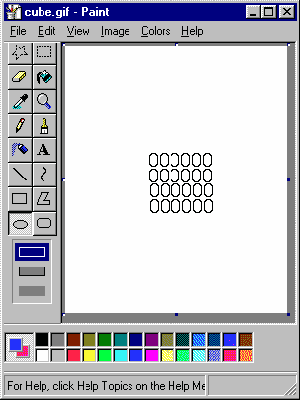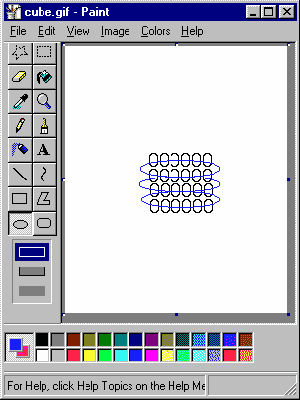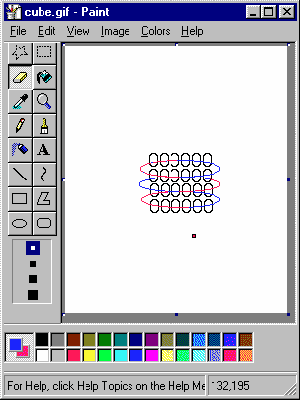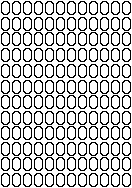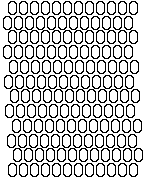Now to Attach the file(s)
with your e-mail:
MS-Internet Explorer
= INSERT at menu bar,
FILE ATTACHMENT from drop
down list -- or the Paper Clip Icon
Netsacpe Communicator
= FILE at the menu bar,
ATTACH FILE from the drop
down list -- or the Paper Clip Icon
AOL (Win) = The Paper
Clip Icon that says Attach
Click on the button or menu
command.
It will show a Windows
dialog box for selecting files.
Find the file from your hard
drive ... "open"
The e-mail program will tell
you that the file has been attached.
Now you can "Send" the e-mail
with the attached file.
|